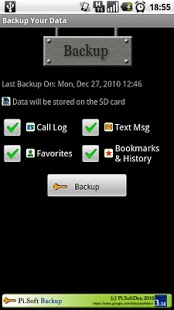Pi.Soft Backup Trial 2.01
Free Version
Publisher Description
This is a trial of FULL Pi.Soft Backup 2.0 version.
**********
The FULL version is available on the Android Market at http://market.android.com/search?q=pname:com.pisoftdev.apps.fulldatabackup.
In case of any questions contact us via email: pi.softdev@gmail.com.
**********
PiSoft Backup 2.0 provides backup & restoration of such content as SMS, Call Log, Favorites, Bookmarks and History. You can backup/restore either all items simultaneously, or choose what you want to backup/restore from the list.
PiSoft Backup allows configuring an automatic backup of your content.
This trial version is given to you for free for 15 days only. After 15 days you can either download a FULL version from the Android Market or purchase a license from us. All the details are available under "License" button on the main screen.
If you do not wish to purchase the license, you can continue using the limited version Pi.Soft Backup 1.2, which allows protection of SMSes and Call Log and supports automatic backup of small amount of data only.
Please note, that Pi.Soft Backup 2.0 has a significant number of bug fixes and improvements.
The application was fully tested with Motorola and Samsung phones.
There are some known issues with HTC, which are not fixed.
About Pi.Soft Backup Trial
Pi.Soft Backup Trial is a free app for Android published in the System Maintenance list of apps, part of System Utilities.
The company that develops Pi.Soft Backup Trial is Pi.SoftDev. The latest version released by its developer is 2.01. This app was rated by 1 users of our site and has an average rating of 5.0.
To install Pi.Soft Backup Trial on your Android device, just click the green Continue To App button above to start the installation process. The app is listed on our website since 2011-02-08 and was downloaded 126 times. We have already checked if the download link is safe, however for your own protection we recommend that you scan the downloaded app with your antivirus. Your antivirus may detect the Pi.Soft Backup Trial as malware as malware if the download link to com.pisoftdev.apps.databackup is broken.
How to install Pi.Soft Backup Trial on your Android device:
- Click on the Continue To App button on our website. This will redirect you to Google Play.
- Once the Pi.Soft Backup Trial is shown in the Google Play listing of your Android device, you can start its download and installation. Tap on the Install button located below the search bar and to the right of the app icon.
- A pop-up window with the permissions required by Pi.Soft Backup Trial will be shown. Click on Accept to continue the process.
- Pi.Soft Backup Trial will be downloaded onto your device, displaying a progress. Once the download completes, the installation will start and you'll get a notification after the installation is finished.